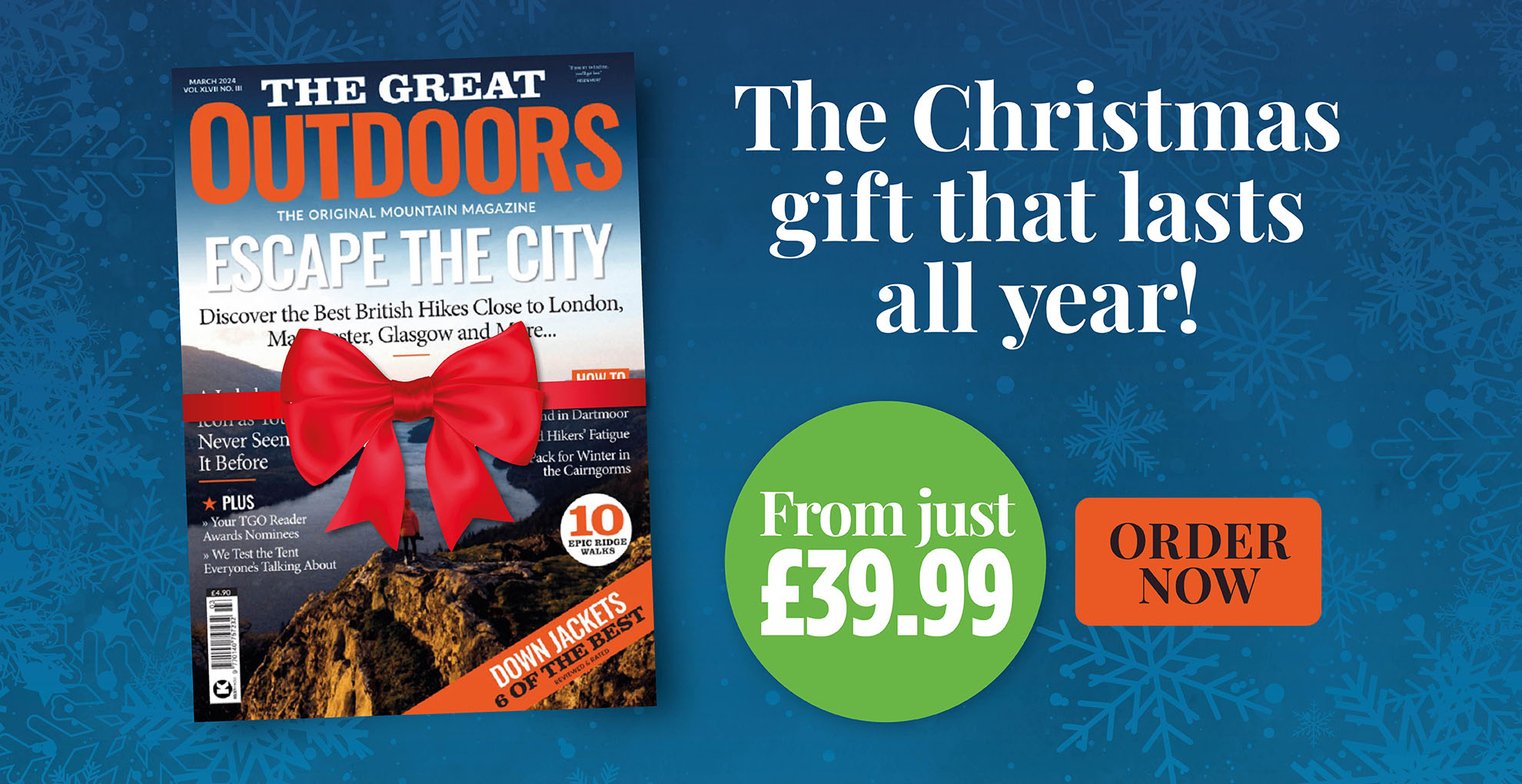Memory-Map for All is recommended by Alex Roddie for advanced users willing to put a bit of time into learning its interface – but not for users with more basic needs.
Memory-Map for All is all about two things: the map-viewing experience, and creating and managing your own library of routes. There are no route recommendations or social features.
The app is built around several screens, one of which is a large, uncluttered map view. Buttons are placed in the corners and edges of the screen, and the interface is based on a system of nested menus. This is logical and powerful, but may look old-fashioned to users who have come from more limited but modern-looking apps.
- Platforms: iOS, Android, Mac, Windows
- Price: costs vary depending on mapping purchased; full OS mapping from £24.99/year
- Maps: Europe Basemap and OS 1:250k Road Atlas (free); OS maps & small selection of international topo maps (paid)
- Features: route planning, track recording, GPX import/export, OS grid reference, viewing routes & waypoints on main map screen, extensive customisation
- Offline?: yes
OS maps require purchase or subscription. The cost is reasonable if you only want OS mapping – and you even get the option to buy OS maps for the whole UK outright for £124.99. However, many European topo maps are not available.
OS maps scroll and zoom quickly once downloaded and with a superb degree of clarity, by far the best of all the apps tested. The ‘List overlays’ menu lets you control exactly what user data is shown on the map screen. Route planning is close to great, but falls short in one critical area: snap-to-path is unusable at the time of writing. The developer has told me that a better implementation is on the wish-list. If you’re ok with plotting routes the old join-the-dots way, or if you want to create routes in another app and then import them into this app, it works fine.
On the plus side, GPX file import and export are easy and reliable. You can also control the exact appearance of routes (line colour, thickness and opacity, plus waypoint symbol).
For advanced users willing to put a bit of time into learning its interface, the app offers an incredible level of power, and does things other apps can’t. However, it is overly complicated for users with basic needs. The route-planning function also needs an overhaul, and it isn’t a great option for European topo maps.
Compare Memory-Map For All with others in our guide to the best hiking apps.

Testing conditions
Alex tested these apps throughout spring and summer 2023 on a variety of day hikes and backpacking trips throughout the UK and Ireland, in most cases testing both the Android and iPhone version of the app where available.
NOTE: We do not recommend that you rely solely on a smartphone app for mountain navigation. Always carry a paper map and compass and know how to use them.